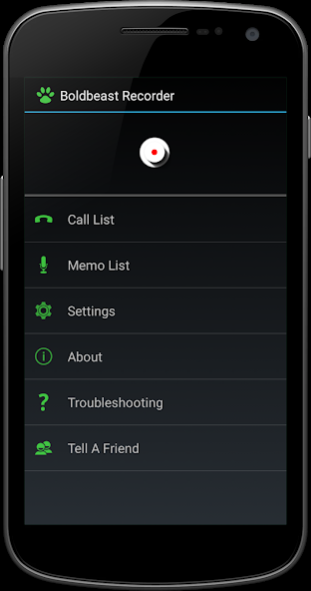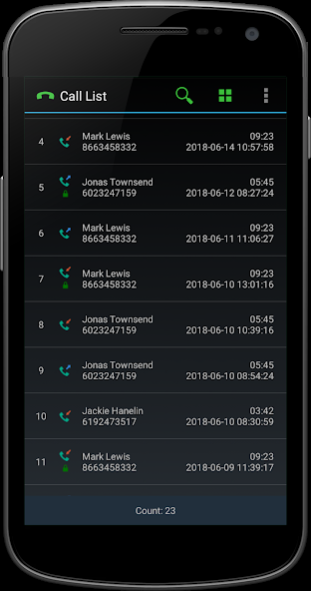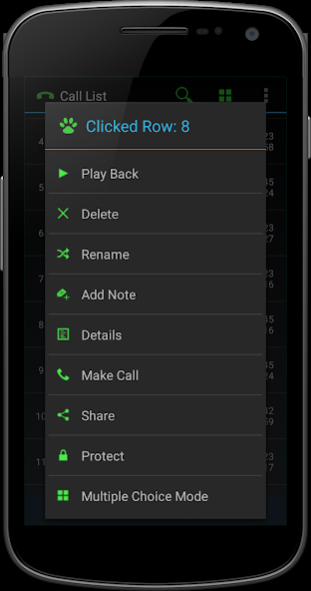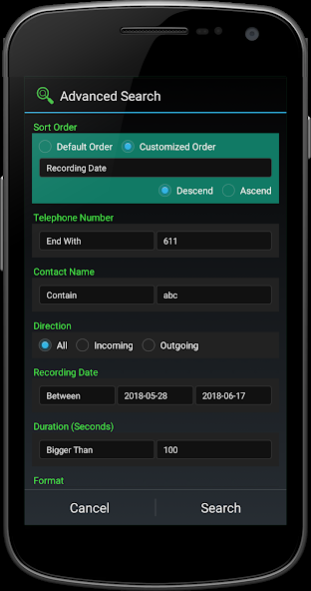Call Recorder (No Ads)14.9
Publisher Description
Android 11 call recording is supported. Android 11 and 10 phones like Samsung S20, S10, A80, Note20, Note10, Sony, Huawei, Nokia, Moto, LG, Xiaomi, OnePlus etc are all supported.
The most fantastic things
=============================
* The app is FREE!
* No advertisement!
Main features
=============================
* Record phone call.
* Record voice memo, meeting, lecture, interview etc.
* Manage recordings - search, play back, delete, add note, share etc.
* Save recordings into the folder you choose in the phone storage or in the SD card.
* Auto backup recordings to your cloud drive (Google Drive / Dropbox).
* Many options to fix recording problems for different phones, so it's super powerful.
* No advertisement, so no bloat rubbish. A pure app, light weight, green, clean and safe.
* Canada company, regulated by strict Canadian privacy laws, highly respects your privacy.
Note
=============================
Some advanced features are for the PRO version only. If needed you can upgrade to the PRO version by in-app purchase.
Troubleshooting
=============================
Link:
https://www.boldbeast.com/android/call_recorder_troubleshooting.html
Calls were saved as "Unknown"?
Please see [007] on the Troubleshooting page to know how to fix it.
Recordings are totally silent?
Please see [009] on the Troubleshooting page to know how to fix it.
Any other possible problems?
Please see the Troubleshooting page, it has everything you want to know.
About Call Recorder (No Ads)
The company that develops Call Recorder (No Ads) is Boldbeast Software Inc.. The latest version released by its developer is 14.9. This app was rated by 38 users of our site and has an average rating of 3.3.
To install Call Recorder (No Ads) on your Android device, just click the green Continue To App button above to start the installation process. The app is listed on our website since 2021-06-15 and was downloaded 8,686 times. We have already checked if the download link is safe, however for your own protection we recommend that you scan the downloaded app with your antivirus. Your antivirus may detect the Call Recorder (No Ads) as malware as malware if the download link to com.boldbeast.recorder is broken.
How to install Call Recorder (No Ads) on your Android device:
- Click on the Continue To App button on our website. This will redirect you to Google Play.
- Once the Call Recorder (No Ads) is shown in the Google Play listing of your Android device, you can start its download and installation. Tap on the Install button located below the search bar and to the right of the app icon.
- A pop-up window with the permissions required by Call Recorder (No Ads) will be shown. Click on Accept to continue the process.
- Call Recorder (No Ads) will be downloaded onto your device, displaying a progress. Once the download completes, the installation will start and you'll get a notification after the installation is finished.
Program Details
System requirements
Download information
Pricing
Version History
version 14.9
posted on 2021-06-15
Bug fixed.
version 14.4
posted on 2021-02-18
Support Android 11.
version 13.7
posted on 2020-11-22
If call recordings were saved as "Unknown", please click "Troubleshooting" in the app and see [007] to know the detail.
version 9.0
posted on 2016-10-26
* Support Android 7.0.,* Improved the record engine.,* Huawei P9, P9 Plus, P9 Lite, Mate 9, Mate 8, Mate 7, Mate S, Note 8, Nova, P8, P8 Max, P8 Lite, P7, P6, G8, G7, Honor 8, 7, 6, 5, 4 etc work great, even with the latest ROM.,* Bug fixed.
version 4.7
posted on 2013-06-29
Several fixes and updates